Mobile Device Recommendations for Seniors in Australia

In an increasingly digital world, mobile devices have become essential tools for staying connected, managing daily tasks, and accessing a range of services. For seniors in Australia, choosing the right mobile device can enhance their quality of life by providing easy access to communication, health management, and entertainment. Here’s a guide to help seniors select the best mobile devices suited to their needs.
Key Considerations for Seniors
When choosing a mobile device for seniors, consider the following factors:
- Ease of Use: Devices should be user-friendly with intuitive interfaces. Large icons, simple menus, and easy navigation are essential.
- Display Size and Text Clarity: A larger screen with adjustable text size and high contrast can make reading and interacting with apps much easier.
- Battery Life: Long battery life reduces the frequency of recharging, which is convenient for users who may struggle with charging routines.
- Hearing and Vision Support: Features like loud speakers, hearing aid compatibility, and voice-to-text functions can be beneficial.
- Emergency Features: Devices with SOS buttons or emergency alert systems provide peace of mind.
- Affordability: Budget-friendly options that still meet the necessary requirements are ideal.
Recommended Mobile Devices
Here are some mobile devices tailored to meet the needs of seniors in Australia:
1. Jitterbug Smart3
The Jitterbug Smart3 is designed specifically for seniors, featuring a large screen and simplified menu. Its big buttons and clear display make it easy to navigate. The device includes an emergency button, voice dialling, and built-in health and safety features. It's a great choice for those who prioritize ease of use and emergency functionality.
2. Telstra EasyCall 5
The Telstra EasyCall 5 is a straightforward feature phone with large buttons and an easy-to-read display. It includes a built-in camera, and its long-lasting battery ensures minimal charging. It also offers simple text messaging and calling functions, making it perfect for users who prefer a more traditional phone.
3. Samsung Galaxy A Series
For seniors who want a smartphone with more functionality, the Samsung Galaxy A Series offers a good balance between features and ease of use. With its clear display, customizable settings, and accessibility options like magnification and high contrast mode, it’s suitable for those comfortable with a smartphone experience. Samsung also provides a user-friendly interface and a variety of apps that can cater to specific needs.

4. Apple iPhone SE (2022)
The Apple iPhone SE combines powerful performance with a compact design. It has a Retina HD display, simple touch interface, and includes features like VoiceOver, Magnifier, and large text settings. Its integration with the Apple ecosystem can also be beneficial for those using other Apple products. The iPhone SE is a great choice for users who value a blend of performance and simplicity.
5. Alcatel GO FLIP 4
The Alcatel GO FLIP 4 is another excellent feature phone with a flip design that reduces accidental screen touches. It has a clear, easy-to-read display and straightforward navigation. With 4G LTE support and basic apps like email and web browsing, it’s a practical choice for users who want essential features without complexity.
Tips for Maximizing Device Use
- Set Up Accessibility Features: Explore and activate accessibility features like larger text, voice commands, and screen magnification.
- Use Simple Apps: Choose apps designed for seniors or ones with simplified interfaces.
- Teach Basic Functions: Familiarize with basic functions and create easy-to-follow guides if needed.
- Regular Updates: Ensure the device’s software is up to date for security and performance improvements.
Conclusion
Choosing the right mobile device can significantly enhance a senior’s daily life by improving communication, accessibility, and safety. The devices listed offer a range of options from feature phones to advanced smartphones, catering to different preferences and needs. By focusing on user-friendly features, clear displays, and practical functions, seniors in Australia can find a device that suits their lifestyle and helps them stay connected in today’s digital age.


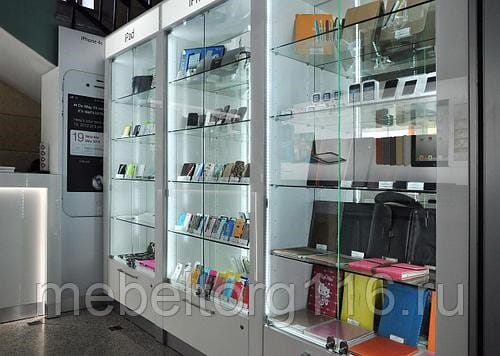



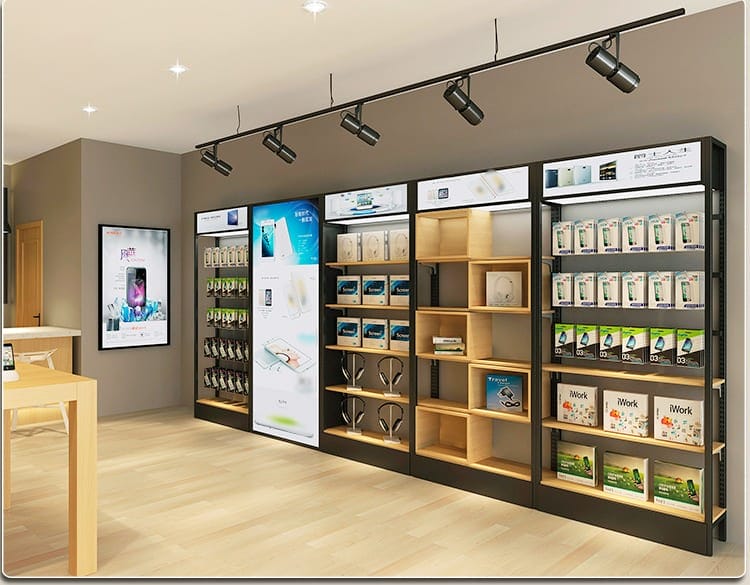








I found the recommendations on Tockxanc incredibly useful for choosing a phone for my father.
08.05.2024